Designers
On this page
Accessing our Figma library
Our Figma library can be accessed by following these steps.
- In a design file, select the Assets tab in the left sidebar next to File
- Select the Libraries icon to open the libraries window
- Under Browse libraries, select Your organization
- In the search field, type
rhds - Select the Add to file button next to
RHDS component library - vX.X.Xto enable the library - Close the window and you should see our library under All libraries in the Assets tab
- You are now ready to use RHDS components, patterns, and more
Warning
You need a Figma license and a @redhat.com email address in order to access our Figma library.
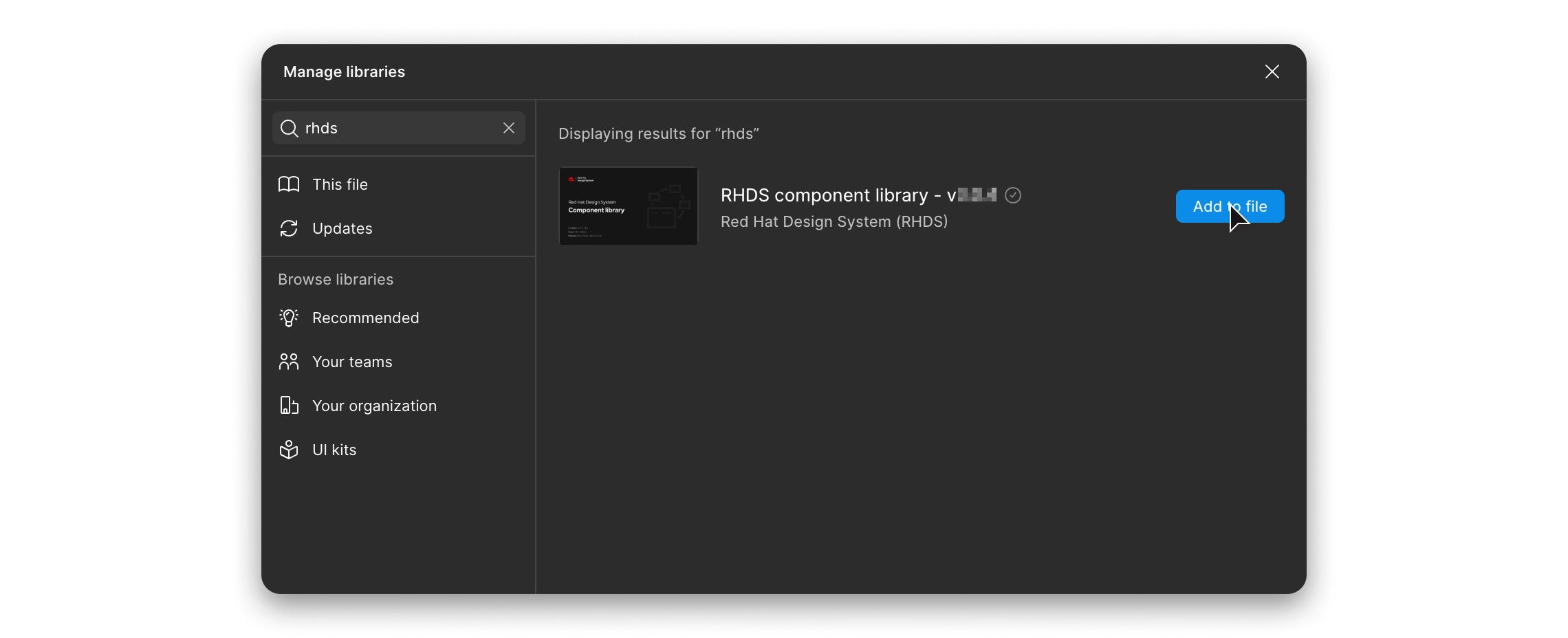
Access for agencies
If you work for an agency, but do not have a redhat.com email address,
email us.
Accessing other libraries
There are other Figma libraries available to use. The process of enabling them is the same as above.
| Library name | Use case |
|---|---|
| Red Hat Design System | Use this library if you are creating digital experiences for Red Hat web properties. |
| Red Hat brand library | Use this library if you need access to Red Hat icons and logos. |
| PatternFly | Use this library if you are creating product user interfaces. |
Subsystems
Subsystems are small Figma libraries that include only patterns. They are purpose-built and tailored to support specific projects or teams.
Contact us if you think you need a new subsystem created.
Detaching and library updates
Be careful about detaching components and patterns because you will not receive notifications about updates when the main library is published. They are technically out of date as soon as you detach them.
If you think any part of a component or pattern needs something added or edited, create a GitHub discussion.
Other libraries
To learn more about our other libraries, visit this page.
Feedback
To give feedback about anything on this page, contact us.
Developers
To get started using our design system as a developer, go to the Developers page.
