Style
A subnavigation is visually similar to tabs, but the text labels are links instead. They are arranged horizontally on a thin bar with no other styling except for the active page accent.
Anatomy
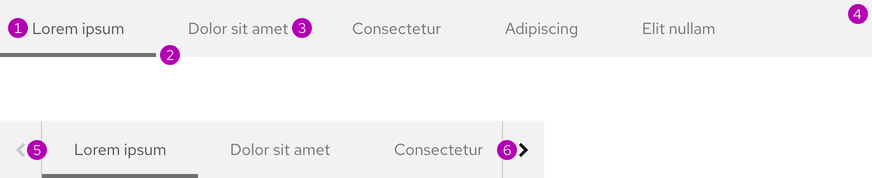
- Active page
- Active page accent
- Inactive page
- Surface
- Overflow button - left
- Overflow button - right
Theme
A subnavigation is available in the light theme only right now.
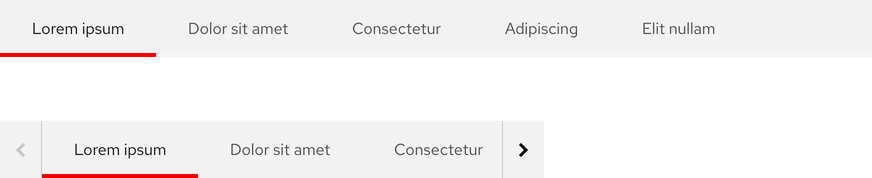
| Property | Current value |
|---|---|
| tbd | see discussion |
Configuration
Each link container is the same height as the bar.
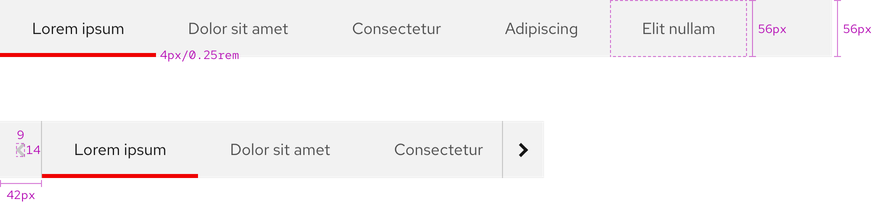
Space
Helpful tip
To view inset spacing when a subnavigation is used below the primary navigation or a heading, go to the Guidelines page.
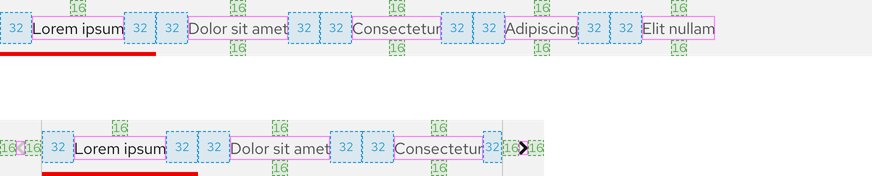
| Example | Token | Description |
|---|---|---|
| 16 | --rh-space-lg | 16px spacer |
| 32 | --rh-space-2xl | 32px spacer |
Interaction states
Interactive elements include inactive links and overflow buttons.
Hover
Inactive links and overflow buttons have the same hover state.
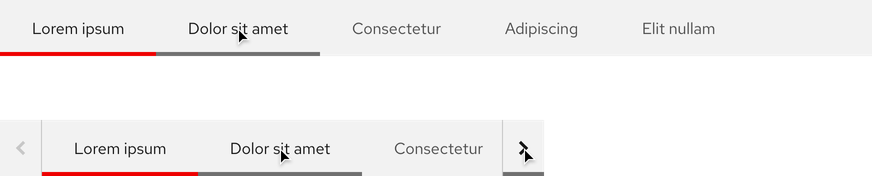
| Property | Current value |
|---|---|
| tbd | see discussion |
Focus
Helpful tip
The Focus state has the same styles as the Hover state.
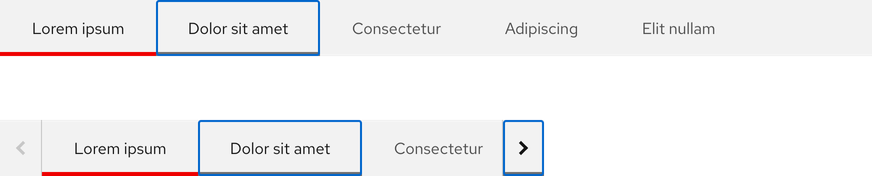
| Property | Current value |
|---|---|
| tbd | see discussion |
Active
Helpful tip
The Active state has the same styles as the Hover state.
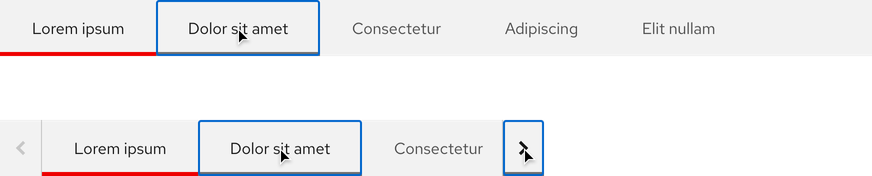
| Property | Current value |
|---|---|
| tbd | see discussion |
Related elements or patterns
Feedback
To give feedback about anything on this page, contact us.
Red Hat legal and privacy links
- About Red Hat
- Jobs
- Events
- Locations
- Contact Red Hat
- Red Hat Blog
- Diversity, equity, and inclusion
- Cool Stuff Store
- Red Hat Summit
Red Hat legal and privacy links
