Video thumbnail
Overview
A Video thumbnail is a graphical preview of a video overlayed with a play button. When it’s selected, a video player modal will be displayed so a user can watch the video at a larger size.
Sample pattern
Style
A video thumbnail is a combination of a graphic with a slightly transparent play button on top. A video thumbnail can also include an optional caption underneath that explains what the video is.
Theme
Button
A video thumbnail can include either a light or a dark play button, depending on the image underneath. If an image is lighter, use a dark play button for accessibility and vice versa.
Usage
A video thumbnail can be used to indicate that a video can be played and using a caption underneath isn’t required.
Layouts
A video thumbnail can be used in most layouts that have enough space to accommodate a small image with a play button on top. A video thumbnail used in a card is a good example of a minimum size.
Caption
An optional descriptor caption can be placed underneath the video thumbnail, it can be left- or center-aligned, depending on how the video is oriented.
Character counts
A caption should be limited to 150 characters.
Best practices
Don't reposition the play button.

Don't change the aspect ratio of a video thumbnail.
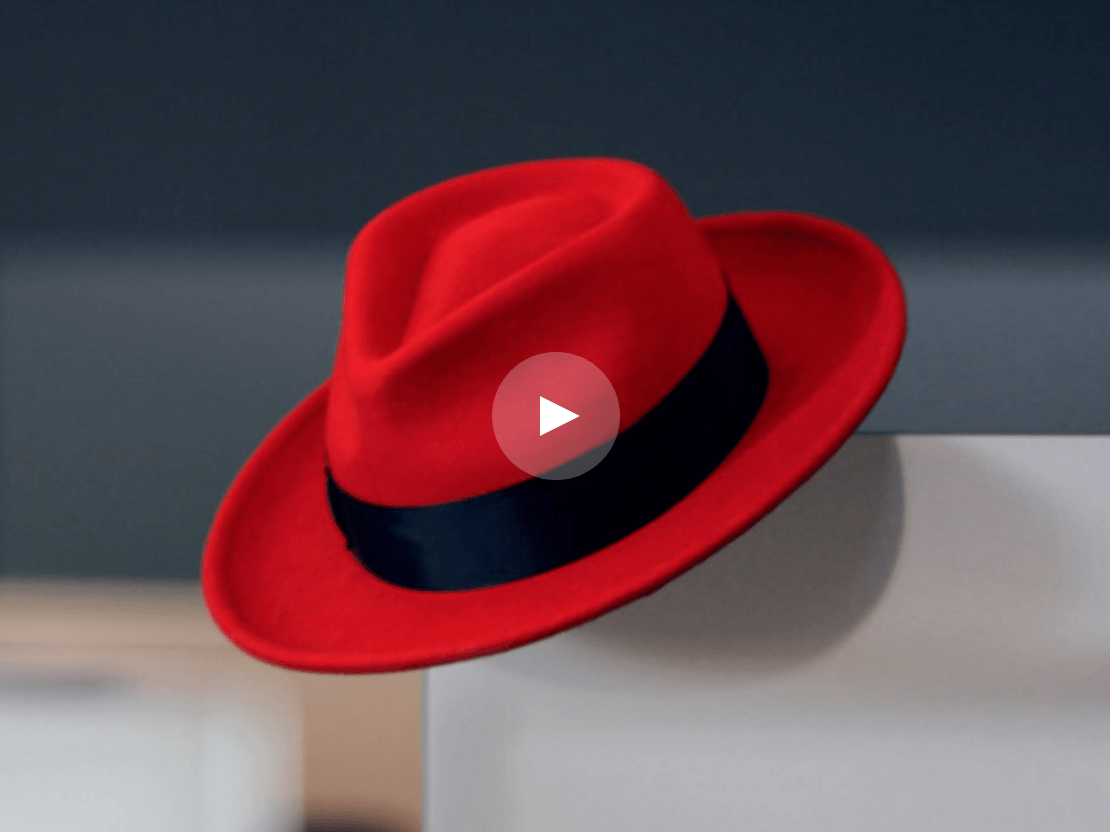
Behavior
Modal
When a video thumbnail is smaller than six columns, selecting the play button triggers a Video player modal where a larger version of the video will play on top of a background overlay.
Inline
When a video thumbnail is larger than six columns, the video will play inline on the page.
Responsive design
A video thumbnail changes size, but it should maintain its aspect ratio across all screen sizes. The caption also maintains the same text size, but changes alignment to match the video thumbnail.
Desktop, centered
When centered, the video thumbnail and caption should span six grid columns
When aligned on the left or right edge of the grid, the video thumbnail and caption should span five grid columns
Mobile
Interaction states
The only interactive element in a video thumbnail is the play button. For more information about modal interaction states, see Video player modal.
Default
Focus
Hover
Active
Spacing
A video thumbnail uses space tokens to define spacing values between elements.
| Example | Token | Description |
|---|---|---|
| 24 | --rh-space-xl | 24px spacer |
Other libraries
To learn more about our other libraries, visit this page.
Feedback
To give feedback about anything on this page, contact us.
