Keyboard interactions
Each panel is a focus stop where Enter or Space expands or collapses each panel.
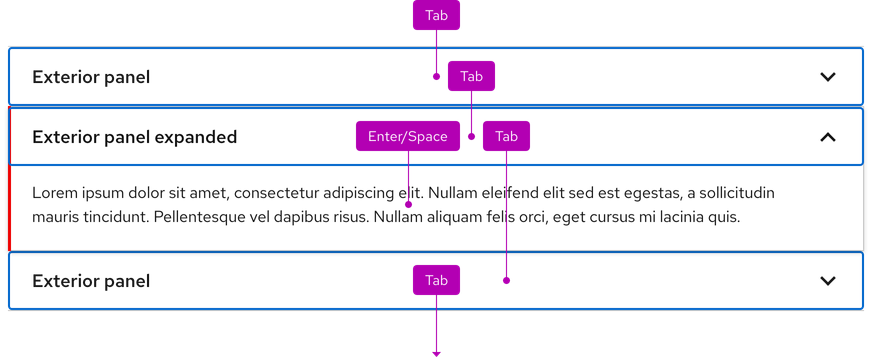
| Key | Result |
|---|---|
| Tab | Moves focus to the next panel |
| Shift+Tab | Moves focus to the previous panel |
| Enter/Space | Expands or collapses a panel |
Focus order
A logical focus order helps keyboard users operate our websites. Elements need to receive focus in an order that preserves meaning, therefore the focus order should make sense and not jump around randomly. Interactive elements within expanded sections are automatically added to the focus order.
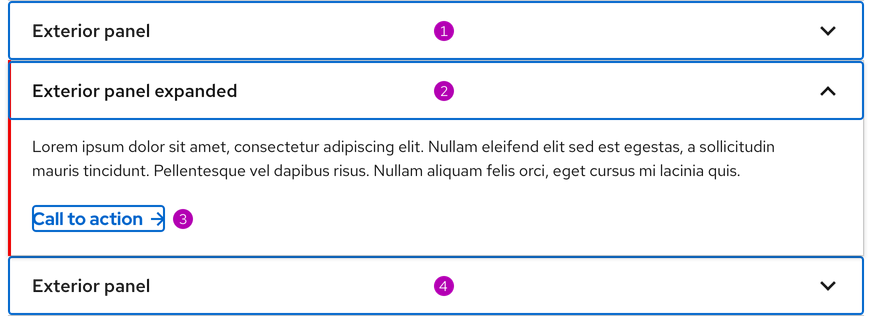
Touch targets
Each panel is selectable instead of only title text or the chevrons.
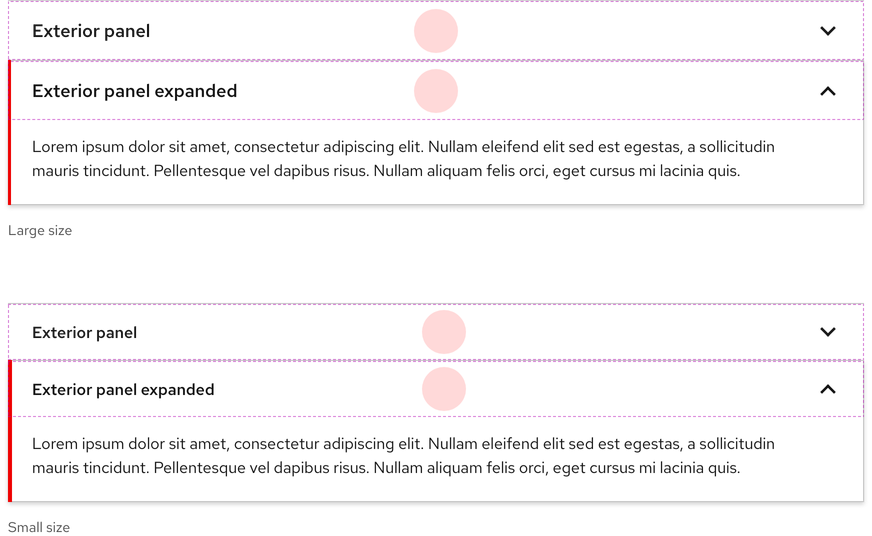
ARIA Authoring Practices Guide (APG)
Learn to use the accessibility semantics defined by the Accessible Rich Internet Application (ARIA) specification to create accessible web experiences.
Web Content Accessibility Guidelines
Understanding documents provide detailed explanations for Web Content Accessibility Guidelines (WCAG) guidelines and success criteria.
- SC 2.1.1 Keyboard (Level A)
- SC 2.1.3 Keyboard (No exception) (Level AAA)
- SC 2.4.3 Focus order (Level A)
- SC 2.5.5 Target size (Level AAA)
Related elements or patterns
Feedback
To give feedback about anything on this page, contact us.
Red Hat legal and privacy links
- About Red Hat
- Jobs
- Events
- Locations
- Contact Red Hat
- Red Hat Blog
- Diversity, equity, and inclusion
- Cool Stuff Store
- Red Hat Summit
Red Hat legal and privacy links
